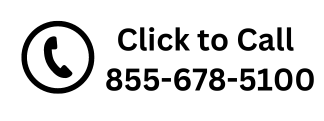Call Tracking Software Overview
Ringvo Inc Call Tracking is one of the most robust call tracker systems available and it was designed to be very flexible for a multitude of different uses. It was primarily built to help online marketers manage call campaigns and deliver calls to clients in real time. However, it has grown to become much more than just a simple call tracking software as it can easily be set up in a variety of ways to handle your incoming phone calls. Additionally, you are also able to manage and track all your web form leads from within your account.
| ✔ Run Unlimited Campaigns | ✔ Deliver Call, Email & Text Leads |
| ✔ Record Inbound Calls | ✔ Create Custom Email & Text Notifications |
| ✔ Create Custom Campaign IVR's | ✔ Custom Call Routing Schedules |
| ✔ Web Browser Soft Phone | ✔ Only Live Call Transfer On The Market |
| ✔ Analytic, Call Tracking Metrics | ✔ White Label for Agencies |
| ✔ Multiple Payment Platforms | ✔ Automatic Invoicing |
| ✔ Twilio Integration | ✔ No Upcharge on Numbers or Minutes |
Creating New Campaigns is Simple!
- Step #1: Choose a local or toll free number for your campaign. This can be done easily from within your dashboard which automatically connects to your Twilio account.
- Step #2: Add a company that you want to receive your incoming calls. The basic company setup includes information like; Company Information, Billing Address, Lead Settings, Lead Delivery Schedule, Alerts & Exceptions.
- Step #3: Add a campaign and specify how you want incoming calls routed. There are many options available like automatic or manual call routing, using a custom IVR, send calls to a single company, multiple companies or use a round robin.
- Step #4: The last step is to configure the number settings for your campaign. This is where you can add settings like Caller Greeting, Campaign Voicemail, Turn Call Recording On/Off, Call Whisper, Mask Caller ID and check incoming calls against blacklisted callers.
The steps above is a basic example of how simple it is to get your campaigns set up to deliver calls to your companies. Of course you have the options inside each section to add advanced and custom features for each company and campaign which is shown below.
Analytic Call Tracking Metrics
![]()
A large part of a successful business is having the tools and knowledge to learn what works and what doesn't. That is why our team is committed to providing you with the best call tracking metrics so you can make analytical decisions about your campaigns. We are always looking for new metrics to analyze and try to implement tracking ideas from our users. Basically, if you can add a number to it we will figure out a way to track it!
Ringvo Inc Call Tracking Metrics Advantage
- Real Time Campaign Tracking
- Campaign Level Tracking
- Keyword Level Tracking
- Track Calls, Texts and Form Submissions
- Ability to Use Dynamic Number Insertion
Whether you focus on organic SEO traffic, run PPC ads via any search engine, social media or other outlets, you also have the ability to use Dynamic Number Insertion (DNI) to maximize your campaigns and ROI
Dynamic Number Insertion
This is a favorite feature with a lot of marketers because it allows you to run multiple ads to a single campaign and keep track of each call, text or form submission. You basically create a pool of numbers for a campaign and assign each number to a specific ad source. When a visitor comes from a certain ad source they will see the phone number specific for the ad they originated from. This allows you to quickly analyze where most of your calls are coming from and also shows you where you get the most bang for your money.
Features
- Run Multiple Numbers for a Single Campaign
- Know Exactly Where Your Calls Come From
- Quickly Eliminate Money Burning Non-Producing Ads
- Direct More Resources to Ads That Work
Setting up your DNI is very simple! In your dashboard you will create a pool of phone numbers and assign each number to an advertising channel. Once your number pool is created all you have to do is paste a line of code into your website or landing page. Depending on where your visitor finds you the code will show the visitor the specific number for that ad. The visitor is tracked and any positive actions will be shown in your call reporting logs
Call Routing Options

Ringvo makes it very simple to control how your incoming calls are handled! All incoming calls can basically be handled in 2 different ways, automatic delivery or manual delivery. You are able to vary your call delivery options from one campaign to the next which provides you with a lot of flexibility in the products you offer to clients.
- Automatic Delivery: When a call comes in it is then routed to the appropriate Company(s) that you specify. Of course you have the option to send a caller to a single company, multiple companies or use the round robin option. You set up your call delivery campaign options and the system automatically routes all incoming calls for you. Additionally, you are able to set each campaign up with unique call recording notices, greetings, IVR's and voicemails.
- Manual Delivery: The manual delivery option injects an Operator between the caller and the destination Company. Basically when a call comes in, your operator answers the call and can prescreen the caller. The operator has the option to place the caller on hold and instantly transfer the caller to the appropriate company that can help them. With the softphone you can add multiple operators and assign him/her to specific campaigns. Your operators can also make outgoing calls if he/she has permissions from you to do so.
In addition to the call delivery options you are also able to specify a call delivery schedule for each company that receives calls. It truly is the most flexible call tracking software on the market today.
SoftPhone

Our browser based soft phone is very flexible and can be used in a number of ways. It can be used as your business phone system or you can use it to prescreen incoming sales calls before transferring them to your clients, If you set your campaigns up to manual delivery you can specify which Users/Operators can answer the phone for that campaign. The operator will have the option to transfer the call to another operator or transfer it to a client in real time. That's right! You have to ability to transfer calls to your clients after screening the caller! Additionally, you know which campaign the callers are calling into so you instantly know how to answer the phone.
Ringvo Softphone Features
- Use as Your Business Phone System
- Accept Incoming/Make Outgoing Calls
- Manage Multiple Campaigns
- Pre-Screen Callers Before Sending to Clients
- LIVE Transfer a Qualified Caller to Your Clients
- Add Unlimited Users/Operators
Using the web phone to manage your day to day business is a great way to have a professional appearance and also save money. Traditional business phone systems are expensive but when you opt for the softphone your expenses are minimal. You can run your entire business with 1 Twilio number and add unlimited Operators to answer incoming calls. Additionally, Operators can transfer calls to other Operators within your system.
Automatic Invoicing

Of course running your business can have its challenges and time consuming tasks but we believe chasing your account receivables should not be one of them. Using the Ringvo system allows you to set up your clients with prepaid or postpaid billing and you can specify when your custom invoices are sent to the client.
Features
- Custom Invoices
- Bill as Prepaid or Postpaid
- Bill as Per Lead or Flat Price
- Set Unique Pricing for Calls, Texts & Email Leads
- Email Invoice Automatically
- Automatic Past Due Notices
- Send Low Account Balance Text & Email
- Turn On/Off Account Suspension
In addition to putting your account receivables on autopilot, you are able to customize how your invoices look with our easy to use invoice designer. You are able to add your logo at the top (left, center, right aligned) of your invoice, and also adjust section colors, text colors and add a note on all invoices. Your customized invoices are sure to impress your clients and give your business a professional appearance.
When you add a client in your system, you have to option to set them up as prepaid or postpaid. Prepaid clients will receive a PAID invoice when they add funds to their account and postpaid clients will receive a payment requested invoice on their due date as well as a follow up request if they fail to pay. Clients can also be charged on a pay per lead or flat price. The pay per lead option allows your to charge different prices for calls, email leads and text leads. You also have the option to automatically suspend lead delivery on delinquent clients.
White Labeling for Agencies

With the Ringvo Call Tracking software you are able to use the white label version. Your clients can login to their accounts at your website and they will receive custom invoices, email and text notifications that has your business name & logo. Your clients will think that you have your own custom lead management software which in turn will portray your company as a serious lead generator.
Features
- Use Your Logo
- Clients Login at Your Website
- Custom Invoices with Your Logo
- Custom Email & Text Notifications
White labeling is perfect for affiliates and agencies big or small. Setting up your white label version is very simple and only takes a few minutes. This is an optional feature so it is not required if you do not want to use it. In that case, you and your clients can login here through our portal.